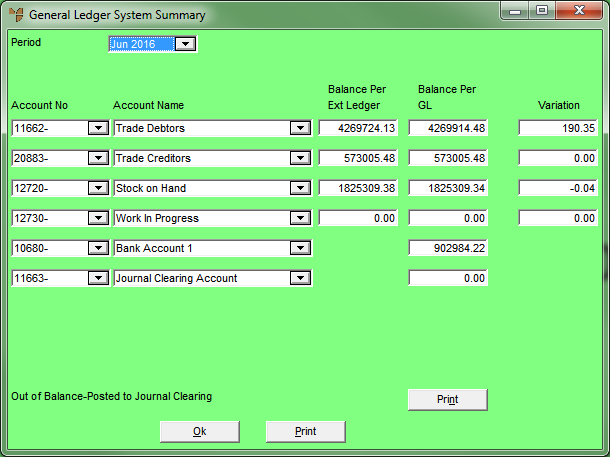
General Ledger control accounts comprise the following:
To verify your GL control account balances against the sub-ledgers in MGL:
Micronet displays the General Ledger System Summary screen.
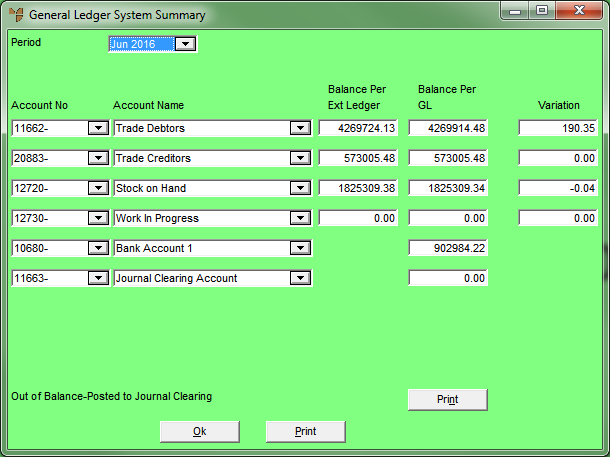
|
|
Field |
Value |
|
|
Balance Per Ext Ledger |
This refers to the balance in the sub-ledger – for example, Trade Debtors is the balance of the Customer Aged Trial Balance Report. |
|
|
Balance Per GL |
This refers to the accumulated YTD balance in the GL control account. |
|
|
Variation |
This is the variance between the sub-ledger and the General Ledger. |
|
|
|
Warning A GL control account is determined by the Account Position set in the GL Account master file – see "File - GL Accounts - GL Account". Ensure that only those accounts updated by GL integration are set with the control account positions. This affects the results calculated in the GL Summary. |